停用視窗擷取畫面的陰影效果
![]() Mac OS X Leopard 的 300 項新功能之一應該還要納入這一項:“巨幅”的視窗陰影;對不少使用者來說,每當使用系統內建快速鍵來擷取視窗畫面時 (即 Cmd-Shift-4,再加按個 Space),所產生視窗擷圖總是會環繞一圈龐大的陰影效果;現在 macosxhints.com 提供了一個指令,讓您透過“終端機”停用此陰影。
Mac OS X Leopard 的 300 項新功能之一應該還要納入這一項:“巨幅”的視窗陰影;對不少使用者來說,每當使用系統內建快速鍵來擷取視窗畫面時 (即 Cmd-Shift-4,再加按個 Space),所產生視窗擷圖總是會環繞一圈龐大的陰影效果;現在 macosxhints.com 提供了一個指令,讓您透過“終端機”停用此陰影。
若您想要停用此視窗擷取畫面的陰影效果,只需在“終端機”中輸入下列指令:
defaults write com.apple.screencapture disable-shadow -bool true
然後登出並重新登入即可;或者使用指令 killall SystemUIServer 來重新啟動 SystemUIServer 亦可。差別就像下方的比較圖:
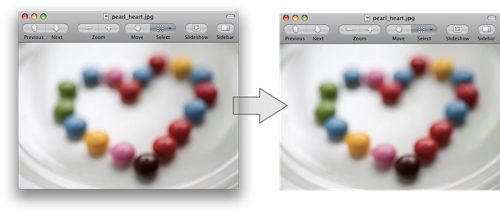
若要回復視窗擷取畫面的陰影效果,同樣在“終端機”輸入下列指令來刪除此偏好設定:
defaults delete com.apple.screencapture disable-shadow
然後重新啟動 SystemUIServer 即可。若您想要擺脫那陰影的困擾,現在就動手解決吧!
link: 10.5: Disable shadow in screen window captures (macosxhints.com)


