Google Spreadsheets 的表單新功能
 Google Spreadsheet 提供了新功能,可讓使用者建立表單來收集資料。當您建立試算表文件後,按一下 Share 標籤頁按鈕後,便有個新選項“invite people to fill out a form"。使用者可以變更項目順序、標籤和回答類型。如果想要進行問卷調查或從其他使用者取得意見回饋,可說是相當簡單的方式。
Google Spreadsheet 提供了新功能,可讓使用者建立表單來收集資料。當您建立試算表文件後,按一下 Share 標籤頁按鈕後,便有個新選項“invite people to fill out a form"。使用者可以變更項目順序、標籤和回答類型。如果想要進行問卷調查或從其他使用者取得意見回饋,可說是相當簡單的方式。
Create a form in a Google Docs spreadsheet and send it out to anyone with an email address. They won't need to sign in, and they can respond directly from the email message or from an automatically generated web page. Creating the form is easy: start with a spreadsheet to get the form, or start by creating the form and you'll get the spreadsheet automatically.
填表者的回答或意見回饋可以自動加入您的試算表文件中;我們藉由這個新功能試做了一份簡單的調查表 (含繁體中文與英文在其中);不過,在建立了這份文件後,若要再度以 Safari 3 檢視或要在 Google Docs 中編輯,會呈現亂碼的情況,而在 Camino 中則可正常顯示 (兩者皆以 UTF-8 作為文字編碼);不知道在其他平台或瀏覽器上的表現如何?
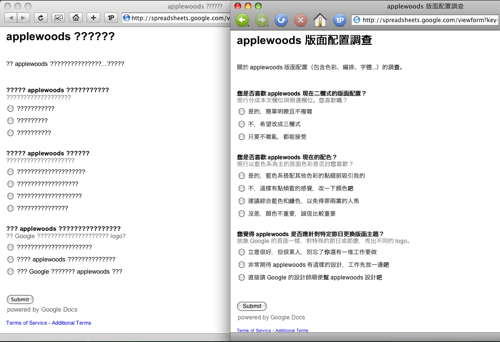
這個新功能讓使用者輕鬆建立表單、直接收集資料,然後更新至試算表文件中;有興趣的話,您也可以試試看這個新功能!這類協同編輯的功能對以往如 MS Excel 或 Apple 的 Numbers 試算表軟體,似乎就不是這麼容易輕鬆完成了!
link: Stop sharing spreadsheets, start collecting information (Official Google Docs Blog)



Comments
Posted by: margri on February 9, 2008 1:27 AM
只有Windows Firefox顯示正確中文。
Posted by: 宇狗 on February 10, 2008 9:27 PM