BetterZip Quick Look Generator 1.1
![]() 我們在 12 月初提到的 BetterZip Quick Look Generator 最近釋出了不錯的更新版本 1.1,新的版本提供了階層式結構的展開三角形,並且在顯示畫面右上角提供的一些額外的設定項目,包含顯示隱藏檔、顯示套件內容,以及指定要顯示的直欄。
我們在 12 月初提到的 BetterZip Quick Look Generator 最近釋出了不錯的更新版本 1.1,新的版本提供了階層式結構的展開三角形,並且在顯示畫面右上角提供的一些額外的設定項目,包含顯示隱藏檔、顯示套件內容,以及指定要顯示的直欄。
BetterZip Quick Look Generator 目前支援的封存格式如下:ZIP, TAR, GZip, BZip2, ARJ, LZH, ISO, CHM, CAB, CPIO, RAR, 7-Zip, DEB, RPM, StuffIt 的 SIT, DiskDoubler, BinHex 以及 MacBinary。
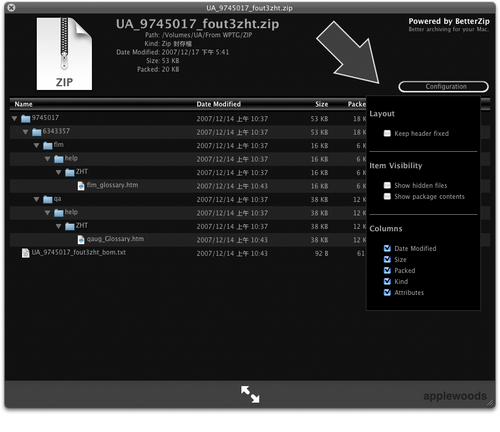
不過因為 Quick Look 中並無法儲存這些設定,因此開發人員提供了一個方式,讓您輕鬆設定自己偏好的預設值:
Right- or control-click the bundle BetterZipQL.qlgenerator and select Show Package Contents. Then navigate to the subfolder Contents/Resources. Here you will find a file config.js. Open it with a text editor and set your default preferences. Each line represents a checkbox in the BetterZip Quick Look Generator's config box. 0 means box is not checked, 1 means box is checked. There are no other possible values. Save the file.
若您想要讓 Quick Look 更具威力,別忘了將此外掛模組加入您的 Quick Look 檔案夾中。安裝方式則可參考先前的另一篇文章。
link 1: BetterZip Quick Look Generator 1.1 (by Robert Rezabek)
link 2: 讓 Quick Look 透視 ZIP、檔案夾、FLV (applewoods, Nov 2007)
link 3: BetterZip Quick Look Generator (applewoods, Dec 2007)


