Namely 2.5.1
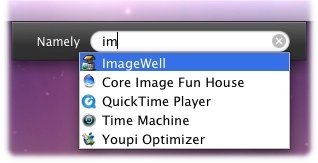
我們在去年 4 月介紹過的 Namely 最近推出了針對 Leopard 更新的版本 2.5.1,這個輕量的應用程式啟動工具,大概是您啟動某個程式最快的方式了 (的確比多才多藝的 Spotlight 快),您甚至不用學習,只要使用設定的快速鍵啟動,輸入應用程式名稱的幾個字母或單字,大概就可找到您要的目標。

為什麼有時候會捨 Spotlight 而採用這個輕巧的 Namely?開發人員告訴您:Spotlight 的選單提供太多的東西,有時僅是想要快速找到要啟動的程式,反而感到困擾;此外在 Spotlight 中列出的程式,圖像總是無法立即顯示;還有 Spotlight 僅會顯示三筆相符的項目。
Namely 2.5.1 更新的項目包含:
Time Machine backups of applications are now automatically excluded.
Moving the mouse over an application in the list will once again show its path in a tooltip.
Namely now ensures it's fully visible on your screen when launched.
Remade the application icon to include high-resolution versions.
Updated the appearance of the buttons for adding and removing excluded paths in the Preferences panel.
The Preferences panel now has appropriate minimum height and width.
Namely 就像是應用程式專屬的 Spotlight,不過它的速度更快、搜尋結果更專注,您不用多花時間思考、您的注意力不會被分散...
您可以參考我們在以往文章中提供的示範影片。挺有趣的!而 Namely 更早版本的介紹可以在這篇舊文中找到,當時界面外觀還是 brushed metal 呢!
link 1: Namely (Amar Sagoo)
link 2: 程式隨打即找 Namely (applewoods, April 2006)


