桌面上的尺標 Rulers
![]() omnidea 的 Rulers 可以讓使用者在螢幕畫面上製作一組尺標,就好像許多繪圖軟體讓使用者在工作區域上使用尺標一樣。
omnidea 的 Rulers 可以讓使用者在螢幕畫面上製作一組尺標,就好像許多繪圖軟體讓使用者在工作區域上使用尺標一樣。
您可以使用輔助線來準確地測量物件的長短與位置,可用於電腦繪圖、文書排版以及網頁設計等等。
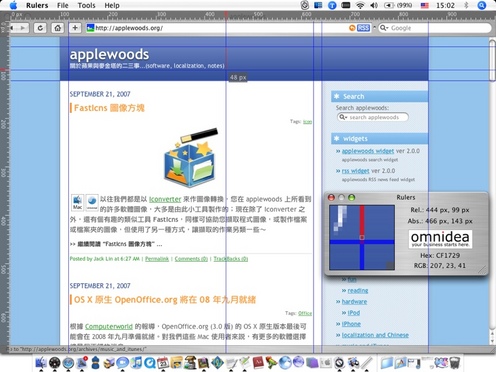
此外 Rulers 還可讓您選取一個畫面區域,然後拍攝該區域的擷取畫面,儲存到桌面上或剪貼板。
Rulers 的主要功能有:
Unlimited rulers creation Multiple units of measurement support Multi monitor support Take a screenshot of selected area or whole screen Magnifier Color picker Automatic internet update Available for Microsoft Windows and Mac OS X Available in English and Italian Absolutely free!
您可以參考官方網頁提供的示範影片 (YouTube),了解一下使用的情形;同時,此軟體也有適用於 Windows 的版本,若您需要的話,也可於官方網站上取得。
link: Rulers (omnidea)


