系統廣播中心 Growl 1.1
![]()
![]() 以往我們曾經介紹過的 Growl 推出了更新版本 1.1,Growl 是個 Mac OS X 專用的全域通知系統,可以讓支援 Growl 的應用程式將其作業的相關動作,傳送通知給使用者,讓使用者隨時得知一些作業訊息,如下載資訊、曲目變更資訊、連絡人上線離線資訊...等等。
以往我們曾經介紹過的 Growl 推出了更新版本 1.1,Growl 是個 Mac OS X 專用的全域通知系統,可以讓支援 Growl 的應用程式將其作業的相關動作,傳送通知給使用者,讓使用者隨時得知一些作業訊息,如下載資訊、曲目變更資訊、連絡人上線離線資訊...等等。
您可以參考下方由官方提供的示範短片,便可大概了解 Growl 的樣貌:
Growl 可讓您完全控制通知的顯示樣式與呈現方式,您並不會老是收到通知或感到困擾,因為您可以輕易地在偏好設定中停用某些類型或某些程式的通知。
Growl 提供了整合的偏好設定,您僅需在一個地方控制所有的通知設定,並且透過預覽來了解通知是否符合您的喜好。
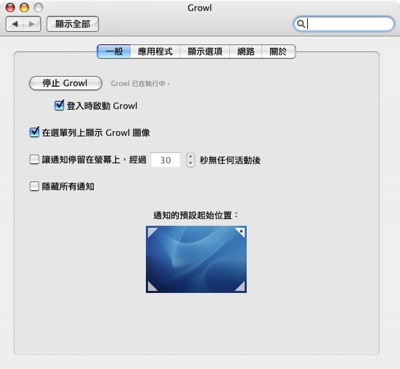
Growl 與許多應用程式相容,且無須任何設定,當相容的應用程式啟動後,Growl 即可自動辨識,並於適當時顯示通知。此外,它的威力不僅如此,若您不想要在螢幕上顯示通知,它可以讓通知寄送給您或發出語音通知。
在您安裝 Growl 後,也許可以看看這裡的應用程式列表,他們都可與 Growl 搭配。
新版的 Growl 新增了許多功能,並且開始提供繁體中文語系,而 ResExcellence 這裡也提供了許多精美的顯示樣式,供使用者免費下載使用。
There is now a global positioning system built into Growl (took 2 years to make!). There are now close buttons available on notifications when you mouse over them. Multiple performance enhancements/memory leaks fixed up. The only problem at this point should be webkit message views. Totally redesigned applications tab. There is now a sound option available per notification. Application level positioning.
Growl 1.1 須有 Mac OS X 10.4 或更新版本,若您需要適用於 10.3.9 的版本,可從這裡下載 0.7.6 的 Growl。
link 1: Growl (growl.info)
link 2: 支援 Growl 的應用程式 (growl.info)
link 3: Grwol 樣式資料庫 (ResExcellence)



Comments
更新之後反而不能用....
Posted by: 飛 on September 9, 2007 7:01 PM