SmallScreensX 大螢幕小視野
SmallScreenX
![]() SmallScreenX 是舊版 "Small Screen" 工具的 Cocoa 版本,對於需要模擬解析度較低螢幕的人來說,是個不可或缺的工具,尤其是對網頁設計來說,可以看看頁面大小是否適合螢幕較小的造訪者。
SmallScreenX 是舊版 "Small Screen" 工具的 Cocoa 版本,對於需要模擬解析度較低螢幕的人來說,是個不可或缺的工具,尤其是對網頁設計來說,可以看看頁面大小是否適合螢幕較小的造訪者。
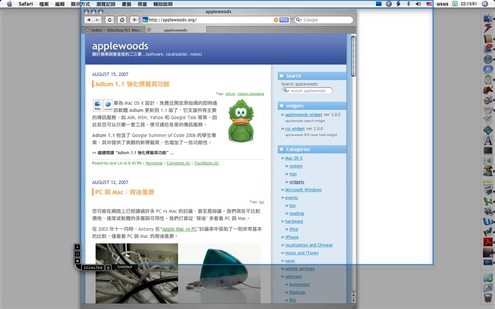
這個版本新增了暗化 (dimming) 的功能,其實不僅對網頁設計人員有幫助,對於需要以亮度標明螢幕某個區域的使用者來說,也是可以使用此工具。您可以設定不同的解析度大小、使用不同的顏色與暗化程度,還可以同時套用多個螢幕畫面。
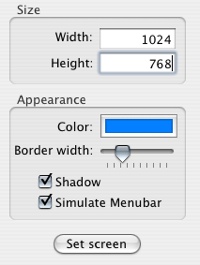
若您使用此工具,開發人員在其輔助說明提供了一些使用技巧與快速鍵,要讓它發揮更大功能,如建立新的螢幕畫面、儲存目前螢幕、鎖定與解除鎖定螢幕畫面...等等,可以看看其輔助說明。
Control mode: control+click (or right click) to bring up a list of running applications – select a window from the list and it will be set so that it fits in the SmallScreen's frame (does not work with some Carbon apps). [Assistance must be enabled (System Preferences -- Universal Access -- "Enable access for assistive devices")].Memory control: SmallScreenX will remember the last window that you controlled – single clicking on this button (on any open SmallScreen) will resize the last controlled window to that screen.
Resize: to resize, drag the rounded handle in the lower-left corner. Holding down shift will restrict movement horizontally, vertically, or by aspect ratio.
Move: to move a screen, drag in any area that is not a button
link: SmallScreenX (lorenb.com)


