Picturesque 美化照片
Picturesque
![]() Picturesque 是個相當簡易使用、又可讓您美化照片或圖片的優質軟體,透過拖放操作的動畫界面,Picturesque 可讓您製作具有特殊效果的照片,如倒影、光暈、彎曲、邊框....等等,讓您無須像使用 Photoshop 費時載入,即可輕鬆套用照片效果。
Picturesque 是個相當簡易使用、又可讓您美化照片或圖片的優質軟體,透過拖放操作的動畫界面,Picturesque 可讓您製作具有特殊效果的照片,如倒影、光暈、彎曲、邊框....等等,讓您無須像使用 Photoshop 費時載入,即可輕鬆套用照片效果。

僅要將您想要美化或處理的圖片拖移到 Picturesque 視窗中,即可開始依您的喜好,製作另一種風情的照片或圖片。當然,您也可同時拖入一整個檔案夾的照片,進行批次處理。
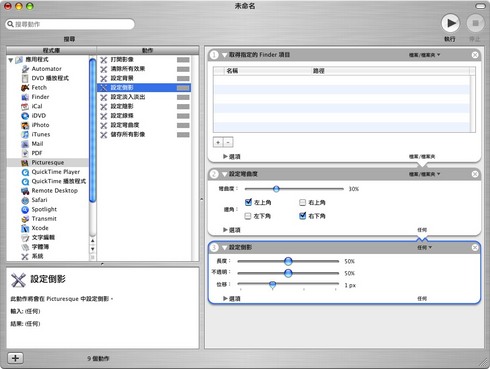
Picturesque 也隨附了不少 Automator 的動作,供您加入機器人的工作流程,進行自動化處理。
美化照片時,透過 "檢閱器" (Inspector) 面板您可以對照片套用各種效果,將圖片或照片完全變成不一樣的風格。

Features Summary:Simple, refined and elegant interface. Beautify your images in mere seconds with drag-and-drop simplicity 6 tasteful effects that look great. Beautify multiple images in batch. Built-in image scaling, so you can batch create gorgeous thumbnails. Save with transparency, so your images look great on any background. A set of Automator actions to add beautification to your workflow. Fully scriptable with AppleScript
Jack 試著隨手抓個圖並使用 Picturesque 來做調整與套用效果,您也可以自己動手試試看:
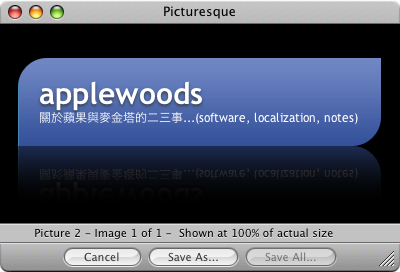
套用圓弧邊角和倒影的效果
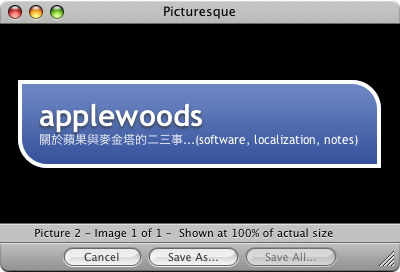
套用邊框的效果
目前版本的 Picturesque 1.0 僅為英文版,但下個版本起便會納入繁體中文語系,上方的擷取畫面有些是在測試時所抓取的。若您對 Picturesque 有興趣的話,可先前往官方網站上下載試用。
link: Picturesque (acqualia.com)



Comments
多谢多谢!
Posted by: sq1022 on May 4, 2007 9:18 PM
Posted by: Byecle on May 4, 2007 9:58 PM
Posted by: Penguin on May 8, 2007 6:11 PM
Posted by: Jack on May 9, 2007 5:09 PM
Posted by: 玉润园 on May 12, 2008 12:10 AM