CocoThumbX 3.0.1

CocoThumbkX
![]() CocoThumbX 可以替你的檔案製作 128 x 128 縮圖/圖示(icon) 或移除圖像,可以直接將文件內容當作檔案的圖示,將其儲存在 resource fork 或儲存在一獨立的檔案夾。
CocoThumbX 可以替你的檔案製作 128 x 128 縮圖/圖示(icon) 或移除圖像,可以直接將文件內容當作檔案的圖示,將其儲存在 resource fork 或儲存在一獨立的檔案夾。
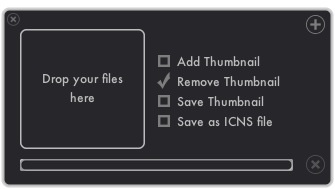
支援的格式包含:
僅需要將您的檔案或檔案夾拖移到 CocoThumbX 的圖像上或它的拖放視窗,它便會開始替你的檔案製作漂亮的圖示/縮圖。如果你仔細一看,檔案圖示的內容就是該檔案實際的內容!以下是我們把玩的情形:
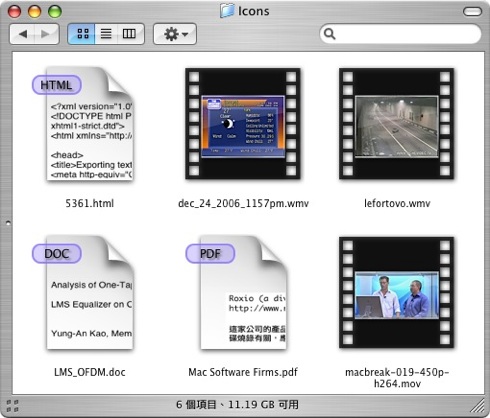
自 3.0 版起的更新內容:
fixed that CocoThumbX would not add an icon to the file if the option "Create pre 10.3 compatible Icons" was enabled
New Widget like layout with preferences on the back side
Create thumbnails and export image with a FrontRow like mirror effect
Auto-rotate images by there given EXIF orientation tag
Add a thumbnail by creating ICNS files
Add background color by exporting images to non transparent image files like JPG
DNG support
如果您也想要替自己的檔案製作些特別的縮圖圖像,可以玩玩這個免費的工具!相信您的檔案圖像應該不會與其他使用者的圖像相衝突了!
link: CocoThumbkX (official page)


