Capture Me 畫面擷取與錄製

Capture Me
![]() Capture Me 是個免費的畫面擷取與錄製工具,適用於 Mac OS X 10.4 之後的系統版本。它的功能包含了自定區域的畫面擷取以及簡單的畫面錄影。
Capture Me 是個免費的畫面擷取與錄製工具,適用於 Mac OS X 10.4 之後的系統版本。它的功能包含了自定區域的畫面擷取以及簡單的畫面錄影。
不像系統內建的畫面擷取方式,Capture Me 可讓您將擷取畫面儲存成各種常見的格式,如 PNG, JPG, JPG2000, TIFF 和 GIF。除此之外,也能錄製 QuickTime 短影片 (無聲)。
Free! Globally floating capture window. Record to a QuickTime movie (no sound). Fast screen captures (uses OpenGL). Ability to down scale captures (proportionally or not). Save as PNG, JPEG, JPEG 2000, TIFF, or GIFF. Adjustable translucency of capture window. Nifty capture sound. Options to auto-save to desktop, auto-copy to clipboard, etc. Extremely basic AppleScript support - will be expanded later. Written with Cocoa - native to Mac OS X. Universal binary - Intel, PPC native. English, French and Dutch localizations.
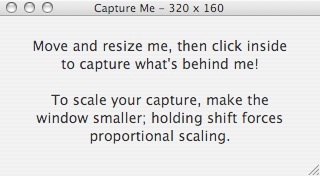
使用此程式,您可以隨意定義擷取視窗的大小,僅須拖拉浮動視窗並調整大小,然後按一下視窗內側,便可擷取涵蓋的區域。您可以隨時重新調整大小、拷貝擷取畫面到剪貼板,並儲存成各種格式與存放到不同位置。
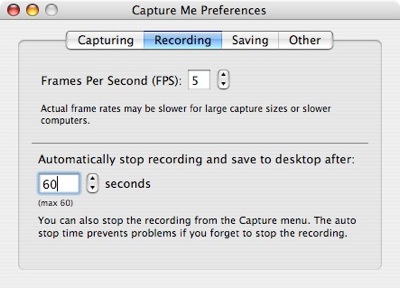
它還提供了簡單的螢幕動作錄製的功能,雖然最多僅能錄製六十秒,聊勝於無囉!
link: Capture Me (official page)


