iProtector 檔案夾上鎖解鎖
iProtector
iProtector 可以讓您保護硬碟中私密或敏感的文件、資料庫及各種檔案。它提供了各種威力強大的加密格式,可將檔案與檔案夾上鎖/解鎖。
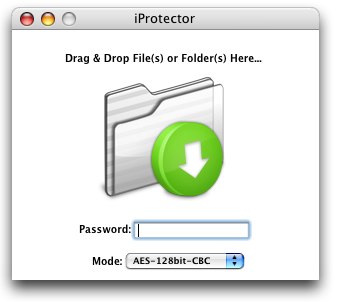
iProtector 相當容易使用,您只需要將檔案或檔案夾拖移到 iProtector 視窗,選取密碼與加密格式,即可輕鬆製作副檔名為 .enc 的上鎖加密檔案。製作完成上鎖的檔案之後,別忘了將原始未加密的檔案或檔案夾刪除唷!不然就失去加密的意義了 ;-)
若要還原加密的檔案夾,僅需將該 .enc 加密檔拖移至程式視窗,輸入密碼,按下 Start 按鈕即可。
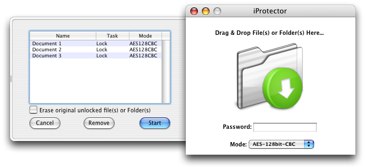
iProtector 是個 9.99 美元的共享軟體,不過使用者可以下載試用,系統最低需求為 OS X 10.3.9。
link: iProtector (official page)


