東剪西貼 Jumpcut

Jumpcut
![]() 東剪西貼,Jumpcut 讓您的剪貼板多了 buffer,您可以剪下或拷貝多個項目,然後隨時隨地透過選單列上的 Jumpcut,存取剪貼的項目,針對您的剪貼板的歷史記錄,Jumpcut 提供了簡單且直覺的存取方式。
東剪西貼,Jumpcut 讓您的剪貼板多了 buffer,您可以剪下或拷貝多個項目,然後隨時隨地透過選單列上的 Jumpcut,存取剪貼的項目,針對您的剪貼板的歷史記錄,Jumpcut 提供了簡單且直覺的存取方式。

存取 Jumpcut 多重剪貼板的方式有兩種,您可以直接從 Jumpcut 選單列上選取想要的複製項目。
或者,在您正在進行編輯的文件中,按下快速鍵 (預設為 Ctrl-Option-V) 來啟動 Jumpcut bezel 視窗。您會看到類似下方的小視窗,按住 Ctrl-Option 組合鍵,然後使用方向鍵來瀏覽與選取剪貼板歷史記錄。
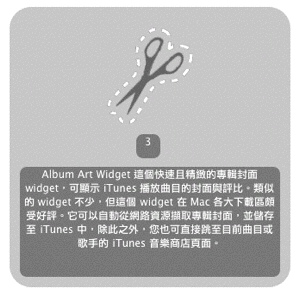
Jumpcut remembers the last clipping you selected using the bezel. The next time you bring the bezel up, it will start with that clipping unless it's scrolled off the stack.
link 1: Jumpcut (official page)
link 2: 剪貼板 iClip lite 2 (applewoods, Jun 18, 2006)



Comments
關於Jumpcut有點問題想請教您
就是要怎麼下載?
這個問題可能看起來有點蠢
但是我照他官網提供的下載點下載後卻只跑出個解壓縮檔
然後解壓縮完仍無法開啟
不知道您可不可以告訴我該如何使用了,謝謝!
Posted by: Peggy on March 7, 2010 2:25 AM