替選單加上 "剪下" 功能?

FileCutter
![]() FileCutter 是個功能選單的外掛模組,當您按下 Ctrl-click 或滑鼠右鍵時,便可透過 FileCutter 在 Finder 使用其提供的方便功能。習慣或不能沒有 "剪下" 功能的使用者,對此選單項目一定會感到相當熟悉。剪下,然後貼上,您也可以輕鬆辦到。
FileCutter 是個功能選單的外掛模組,當您按下 Ctrl-click 或滑鼠右鍵時,便可透過 FileCutter 在 Finder 使用其提供的方便功能。習慣或不能沒有 "剪下" 功能的使用者,對此選單項目一定會感到相當熟悉。剪下,然後貼上,您也可以輕鬆辦到。
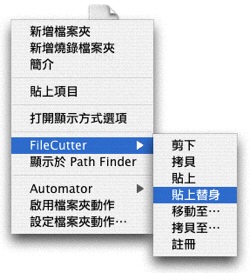
方便的是,FileCutter 也能讓您貼上已複製檔案的替身,也可直接將檔案移動或拷貝到其他位置。若要使用 FileCutter,僅需將 FileCutterCM.plugin 檔案放至 /Library/Contextual Menu Items 或 ~/Library/Contextual Menu Items,其中 ~ 代表您的個人專屬目錄。
另外,FileCutter 並不使用全域系統的剪貼板指令 (即 Finder 的 "拷貝/貼上" 指令),它使用獨立的背景程序,因此您必須使用 FileCutter 本身的指令;另一方面來說,此程式也不會影響 Finder 或其他程式編輯時的作業。
FileCutter doesn't use the global system clipboard to track its own data. As a result it doesn't really interact (postively or negatively) with the normal Finder Copy and Paste commands. It also doesn't destroy, or have its data destroyed by, edit operations from any other applications.
*FileCutter 的下個版本即會納入繁體中文化,另您稍後也可從 Deray 嘎嘎嘎下載。
link: FileCutter (official page)



Comments
Posted by: JohnWuson on July 10, 2006 2:43 AM