多才多藝的游標 OmniDazzle

OmniDazzle
![]() Omni Group 這家軟體公司推出了一個新產品 OmniDazzle,目前已釋出供使用者測試使用。這個是個亮麗且有趣的小程式,主要功能是協助您在大螢幕上快速找到滑鼠、追蹤滑鼠的移動軌跡,或者將畫面焦點置於滑鼠游標的區域、反白標示某些區域。
Omni Group 這家軟體公司推出了一個新產品 OmniDazzle,目前已釋出供使用者測試使用。這個是個亮麗且有趣的小程式,主要功能是協助您在大螢幕上快速找到滑鼠、追蹤滑鼠的移動軌跡,或者將畫面焦點置於滑鼠游標的區域、反白標示某些區域。
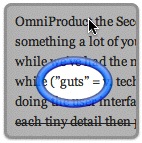



Omni Group 希望 OmniDazzle 不僅有趣且要實用;因此它可搭配不少外掛模組,在畫面上的游標區域產生特殊的效果,例如,您可以直接在畫面上塗鴉、圈選區域、以有趣的腳印標示游標移動軌跡、縮放局部畫面...每個外掛模組您都可依個人喜好進行設定。
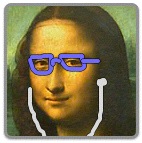


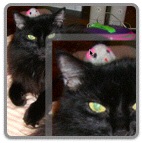
如果您感興趣,Omni Group 在其網頁上提供了 demo 影片與免費試用的序號給使用者:
License Owner: OmniDazzle Beta
License Key: IJIK-LZSG-SERC-UOIA-LUKD-HFFThis license expires on June 23rd, 2006. Without a license you'll be limited to one hour of use at a time.
另外,在使用前,您可能也需要檢視一下自己的顯示設備是否符合硬體限制,硬體支援區分 "完全支援 (Fully Supported)"、"部份支援 (Partially Supported)" 以及 "不支援 (Unsupported)"。您可以使用系統內建的 "系統描述 (System Profiler)" 來查看自己的顯示卡型號。
link: OmniDazzle (official site)



Comments
Posted by: Antony Shen![[TypeKey Profile Page]](http://applewoods.org/nav-commenters.gif) on June 3, 2006 3:52 PM
on June 3, 2006 3:52 PM