使用 MacPAR 解開 RAR 分割檔

MacPAR deLuxe
一般說來,.rar 對 Mac OS X 使用者而言是個令人頭痛的格式。StuffIt 支援 RAR 解壓縮,但表現並不十分理想,尤其是當您碰到切割成多個部份的 .rar 檔案或加密過後的檔案時。
![]() 先前我們曾經提過 RAR Expander (舊文↗ ),而今天我們再介紹了另一個為 Mac OS X 打造的 RAR 工具程式 - Gerard Putter 製作的 MacPAR deLuxe。
先前我們曾經提過 RAR Expander (舊文↗ ),而今天我們再介紹了另一個為 Mac OS X 打造的 RAR 工具程式 - Gerard Putter 製作的 MacPAR deLuxe。
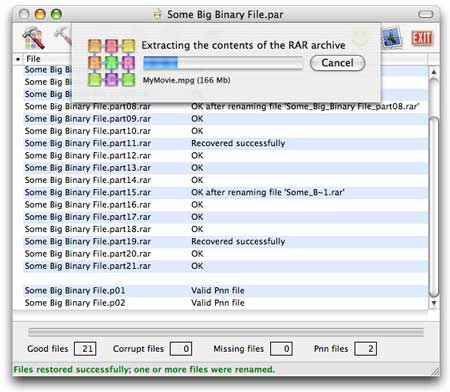
screenshot from MacPAR deLuxe
MacPAR deLuxe 最主要的功能不在於華麗的外觀,而是處理多個 RAR 分割檔的能力。完全支援 "par 1" 與 "par 2" 標準,同時也支援雙處理器 (或 dual core)。除了解壓縮檔案的功能外,您也可製作 par 或 par2 檔案,僅需直接拖曳檔案到視窗中,然後儲存文件即可。
MacPAR deLuxe 可供使用者免費使用,但若您喜歡這個程式,也可考慮捐款贊助程式的開發作者。
link 1: MacPAR deLuxe (Official homepage)
link 2: 專治 rar 封存檔 (applewoods, 20 Feb 2006)
link 3: Mac 上 (解) 壓縮的免費他法 (applewoods, 8 Dec 2004)
link 4: RAR Expander
link 5: UnRarX



Comments
我用 MAC PAR 解RAR,輸入密碼後一直無法解壓縮~(密碼內容有中文)
改用 RAR Expander 竟然無法用"貼上"來輸入密碼~而且無法輸入中文字~
而用 UnRARX 可以正常解出單檔的RAR,但分割的RAR就無法解開了~
再到PC上用WinRAR就很順利的解壓成功了~ 這是什麼問題呢??
Posted by: 貝德羅旋 on May 2, 2006 10:03 PM
In Mac OS X, the default Text Encoding is UTF-8, however, I believe it's Big-5 in Windows environment. Conclusion: don't use Chinese characters as passwords, and better avoid Chinese filename.
Posted by: Antony Shen![[TypeKey Profile Page]](http://applewoods.org/nav-commenters.gif) on May 2, 2006 10:22 PM
on May 2, 2006 10:22 PM
Posted by: cokehlc on March 5, 2008 4:42 PM
我用macPAR想解壓縮一連串的rar分割檔
可是他每個檔案都顯示"not in PAR file yet"
請問這是怎麼回事呢?謝謝
Posted by: eileen on August 14, 2009 2:30 PM