簡化 .Mac Public 檔案夾網址
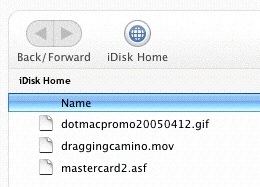
New easy iDisk Public folder web address
 要透過瀏覽器存取 iDisk 的 Public 檔案夾,現在更加簡便了,您僅要記住這個網址 http://idisk.mac.com/membername-Public,其中 membername 即是會員的名稱;如果您有使用 .Mac,僅需將此網址告知親朋好友,便可分享您的內容。
要透過瀏覽器存取 iDisk 的 Public 檔案夾,現在更加簡便了,您僅要記住這個網址 http://idisk.mac.com/membername-Public,其中 membername 即是會員的名稱;如果您有使用 .Mac,僅需將此網址告知親朋好友,便可分享您的內容。
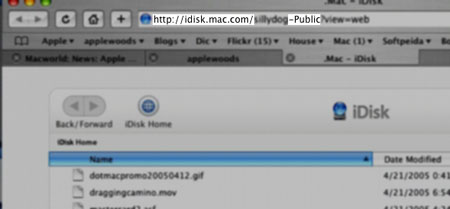
輸入這個網址,便會在瀏覽器產生一個含有內容連結的網頁,供您的親朋好友下載 Public 檔案夾中的項目,當然您也可讓好友們上傳檔案,或者需要密碼才可存取,您可以在「系統偏好設定」的 .Mac 選項中進行設定。
link: New easy iDisk Public folder web address (official page)


