快取變慢取 - 請出家門

Cache Out X
![]() Cache Out X (COX) 這個方便的工具可以讓您替系統來套深層清掃,清除由 OS X 及網頁瀏覽器產生的眾多快取檔。
Cache Out X (COX) 這個方便的工具可以讓您替系統來套深層清掃,清除由 OS X 及網頁瀏覽器產生的眾多快取檔。
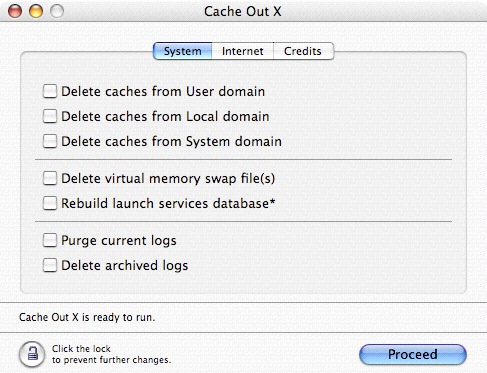
開發人員打趣地說,使用 COX,您可以讓電腦返老還童,就像是回到您剛購買時的系統狀態。此程式會刪除虛擬記憶體的 swap files、系統及使用者的快取檔、清除系統日誌檔 (system logs)、移除 cookie 以及其他與網路瀏覽、下載相關的快取檔案。
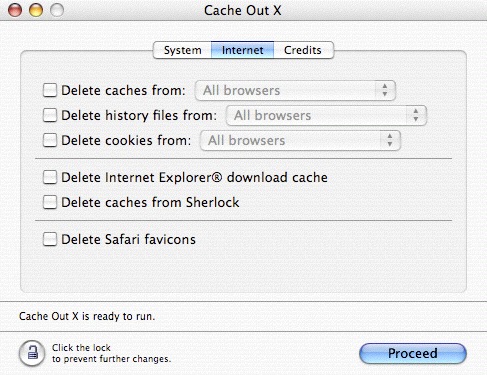
針對網路瀏覽相關的清潔動作
The latest version (4.7.2) addresses the following issues:Built as a Universal Binary for Intel machines Fixed a bug that prevented the secure removal of internet related files Changed user domain cache cleaning to no longer require authentication Added methods to remove invalid keychain entries for the application Several other under-the-hood code optimizations
Cache Out X 的開發人員還有一套口碑不錯的系統工具 Yasu,如果您有興趣,也可參考看看,可方便您一併進行系統的清潔及維護工作!



Comments
那使用 熱鍵 在開機時清除快取 與這套軟體 效果相同嗎?
Posted by: tnskevin![[TypeKey Profile Page]](http://applewoods.org/nav-commenters.gif) on March 13, 2006 12:55 PM
on March 13, 2006 12:55 PM
What "hot keys" or shortcuts? I haven't read any documentation on any shortcuts for starting up Mac that would clear the cache. Are you talking about resetting Parameter RAM (PRAM)?
Parameter RAM has nothing to do with cache. (More detail: What's stored in PRAM?)
Posted by: Antony Shen![[TypeKey Profile Page]](http://applewoods.org/nav-commenters.gif) on March 13, 2006 4:34 PM
on March 13, 2006 4:34 PM
曾經聽過 這是 清除快取 的熱鍵 所以誤以為
同等於 這個"快取" 應該是我誤會了
Posted by: tnskevin![[TypeKey Profile Page]](http://applewoods.org/nav-commenters.gif) on March 13, 2006 5:04 PM
on March 13, 2006 5:04 PM
Posted by: shiei on March 14, 2006 1:01 PM
Posted by: Jack![[TypeKey Profile Page]](http://applewoods.org/nav-commenters.gif) on March 14, 2006 3:25 PM
on March 14, 2006 3:25 PM
出現警告視窗
“無法裝載以下的磁碟映像檔
沒有可裝載的檔案系統“
我的是OSX10.3.9
Posted by: chien on March 15, 2006 12:05 AM
Posted by: kevin on March 15, 2006 6:14 PM
請問這個軟體是否也會把硬碟裡其他資料(音樂,圖片......)一併刪除呢??
Posted by: kevin on March 15, 2006 6:15 PM
Posted by: Jack![[TypeKey Profile Page]](http://applewoods.org/nav-commenters.gif) on March 15, 2006 10:13 PM
on March 15, 2006 10:13 PM
Posted by: Jack![[TypeKey Profile Page]](http://applewoods.org/nav-commenters.gif) on March 15, 2006 11:43 PM
on March 15, 2006 11:43 PM